Forest Street Community School
651 Forest Street, Orange, NJ 07050
- Forest Street Community School
- FlipGrid
Irving, Naheelah (Technology Coordinator)
Page Navigation
- Welcome to Technology
- Internet Acceptable Use Poilcy
- Blackboard Website
- District Issued Chromebooks
- Copyright and Fair Use
- Technology Standards
- Tech Bytes Newsletter
- Technology Integration Tools
- How to Tech Video Tutorials
- Future Ready Schools NJ
- Online Software Subscription
- Digital Citizenship
- Coding
- Doodle 4 Google
- Snap & Read Chrome Extension
- Co-Writer Chrome Extension
- Math Apps and Sites
- OSD Educational Technology
- Tech Tools for Parent/Teacher Communication
- The Pineapple Chart
- Class Dojo
- Google Classroom
- Cyber Camp
- FlipGrid
- Screencastify
- Digital Storytelling
- AutoCrat
- Remind
- Instructional Videos
- Adobe Spark
- Edpuzzle
- Promethean Interactive Panel
- Digital Portfolios
- Generative AI in the Classroom
- Eduprotocols
- Timekettle
- TimeKettle Training Resource
- The OPS Innovator
-
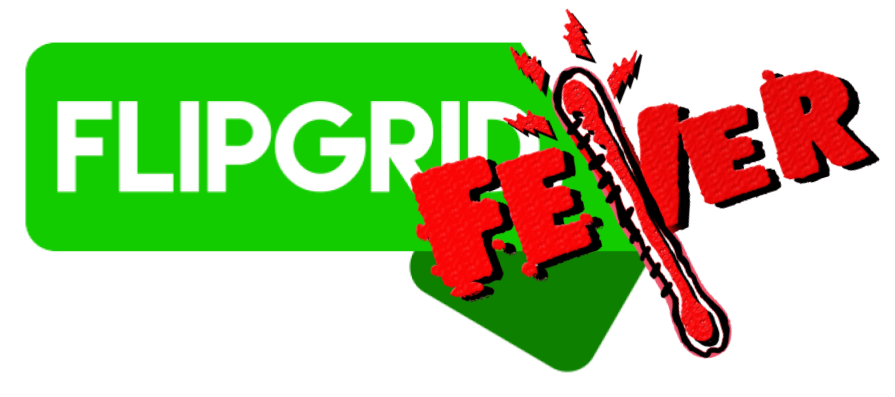




Ms. Walker's 7th Grade students using Flipgrid to reflect on their oral presentations
I've known about FlipGrid for awhile, but was recently re-introduced to it by my colleague. It is a really cool tool to use with students in the classroom and here's why. FlipGrid gives students in your classroom a voice. It's a video discussion tool that allows them to communicate to you their thoughts or reflections on a topic via video. They can share and learn together from their peers with no added pressure of physically being in front of the classroom. It gives the quiet student in the class a chance to be heard.
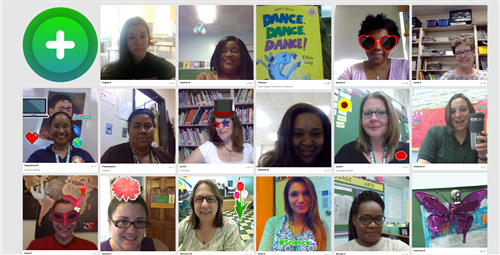 Forest Street School Teachers using Flipgrip to share what technology they use in the classroom.
Forest Street School Teachers using Flipgrip to share what technology they use in the classroom.Student video posts are short and can be done from a tablet, cellphone, or laptop. Best of it is really easy to use. You create a grid, add topics for discussion, and students post their video response! Don't believe me, just watch the video below to get started.
The Educator's Guide to Flipgrid
This FlipGrid Tutorial was created by my colleague T. Phipps. She did an amazing job putting this together. She absolutely gave me FlipGrid Fever and I couldn't wait to share it.
Forest Students having fun using Flipgrid

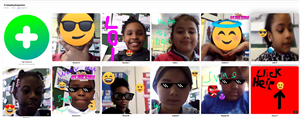
Ms Romain's 3rd Grade Class uses Flipgrid to share what they've learned in Science Lab about the Water Cycle
If you haven't already, I encourage you to "Get Flipgrid Fever"
Using Flipgrid isn’t about recording videos...it’s about learning. Learning that is social, personal, can happen anywhere and anytime, about making connections, it’s deep exploration, and promotes that everyone is a teacher and everyone is a learner.
Resources
Getting Started with FlipGrid Presentation
- Learn the LINGO
- Explore Current FLIPGRIDS for Ideas
- Create Your FlipGrid
Educators Guide *** New Updates
TECH Lunch & Learn

