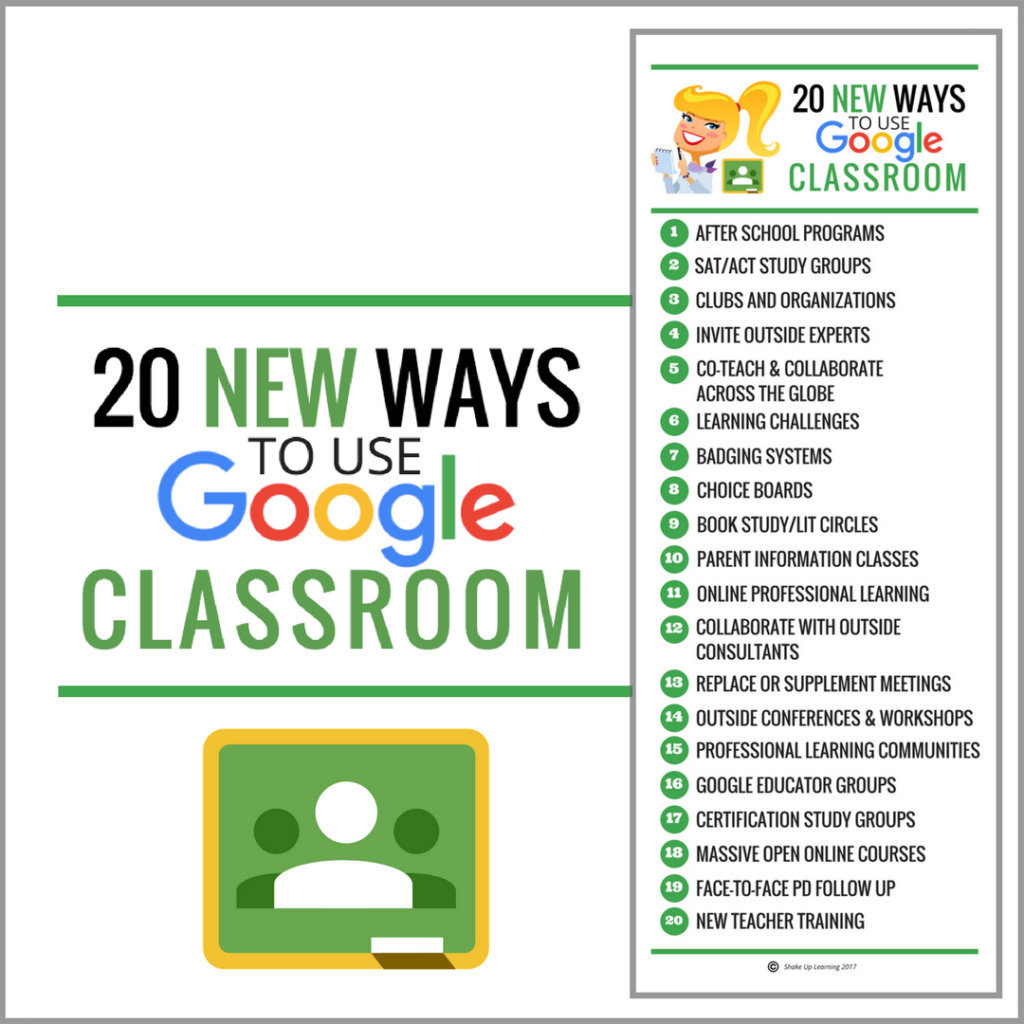Forest Street Community School
651 Forest Street, Orange, NJ 07050
- Forest Street Community School
- Google Classroom
Irving, Naheelah (Technology Coordinator)
Page Navigation
- Welcome to Technology
- Internet Acceptable Use Poilcy
- Blackboard Website
- District Issued Chromebooks
- Copyright and Fair Use
- Technology Standards
- Tech Bytes Newsletter
- Technology Integration Tools
- How to Tech Video Tutorials
- Future Ready Schools NJ
- Online Software Subscription
- Digital Citizenship
- Coding
- Doodle 4 Google
- Snap & Read Chrome Extension
- Co-Writer Chrome Extension
- Math Apps and Sites
- OSD Educational Technology
- Tech Tools for Parent/Teacher Communication
- The Pineapple Chart
- Class Dojo
- Google Classroom
- Cyber Camp
- FlipGrid
- Screencastify
- Digital Storytelling
- AutoCrat
- Remind
- Instructional Videos
- Adobe Spark
- Edpuzzle
- Promethean Interactive Panel
- Digital Portfolios
- Generative AI in the Classroom
- Eduprotocols
- Timekettle
- TimeKettle Training Resource
- The OPS Innovator
-
"To facilitate paperless communication between teachers and students and streamline educational workflow. Classroom allows teachers to create classes, post assignments, organize folders, and view work in real-time." - Teachhub
10 Benefits of Google Classroom
***Virtual Training Sessions***NEW
September 17, 2020
Google Classroom Training Recorded Session
Welcome to your #firstdayofClassroom
Google Classroom saves you time, keeps you organized and helps you communicate with your students.

Google Classroom 101
This is an overview of how Google Classroom works for teachers and students. In this video, you will learn how to set up classes and add students, create and organize content on the Classwork page, and give feedback with the grading tool.

Use the Video Tutorials below to learn how to get started using Google Classroom with your students!
Create an assignment and add a Topic

Additional Resources
60 Smarter Ways To Use Google Classroom
10 tips to use Google Classroom effectively and efficiently
60+ Awesome Apps that Integrate with Google Classroom