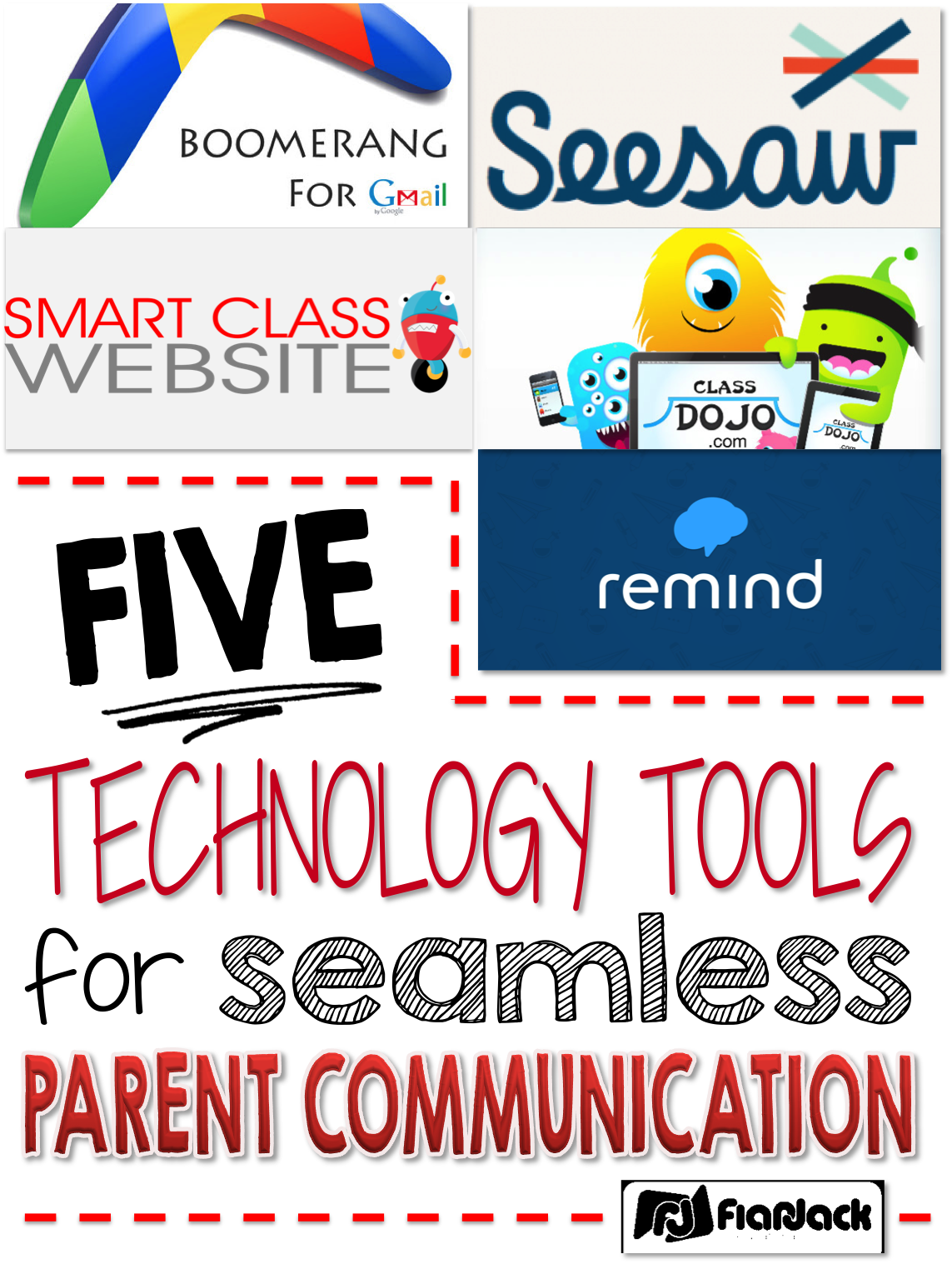Forest Street Community School
651 Forest Street, Orange, NJ 07050
Language
Users
- Forest Street Community School
- Tech Tools for Parent/Teacher Communication
Irving, Naheelah (Technology Coordinator)
Page Navigation
- Welcome to Technology
- Internet Acceptable Use Poilcy
- Blackboard Website
- District Issued Chromebooks
- Copyright and Fair Use
- Technology Standards
- Tech Bytes Newsletter
- Technology Integration Tools
- How to Tech Video Tutorials
- Future Ready Schools NJ
- Online Software Subscription
- Digital Citizenship
- Coding
- Doodle 4 Google
- Snap & Read Chrome Extension
- Co-Writer Chrome Extension
- Math Apps and Sites
- OSD Educational Technology
- Tech Tools for Parent/Teacher Communication
- The Pineapple Chart
- Class Dojo
- Google Classroom
- Cyber Camp
- FlipGrid
- Screencastify
- Digital Storytelling
- AutoCrat
- Remind
- Instructional Videos
- Adobe Spark
- Edpuzzle
- Promethean Interactive Panel
- Digital Portfolios
- Generative AI in the Classroom
- Eduprotocols
- Timekettle
- TimeKettle Training Resource
- The OPS Innovator
-
"When it comes to communicating with parents nothing can replace a good face-to-face meeting. Face-to-face meetings are not easy to schedule. Not every communication requires the intimacy of a face-to-face meeting. A phone call, a text message, an email, a blog post, or a social media post might be all that you need in order to convey your message." - Richard ByrneTools for Communicating with Students and Parents
 A great tool for sending important reminders to students and their parents. Through Remind students and their parents can sign-up to receive text messages on their mobile devices. You send the messages from your computer or mobile device without students or parents seeing your personal cell phonenumber.SeeSaw is best known as a digital portfolio service. SeeSaw added a new messaging option that lets you send messages to students and their parents.Class Tag lets you send email, push, and SMS/text announcements to parents. What is unique is that ClassTag will track whether or not those messages are opened and read by parents. If they're not opened and read, ClassTag will provide you with an option to print a flyer to send home. That flyer contains the same information as the electronic announcement. See it in action here.Class Dojo is a tool for creating records of students' behaviors like staying on task, being prepared for class, and general attendance. ClassDojo provides a free messenger service that can be used to send messages to parents on an individual basis and on a whole group basis.Class Messenger is a service that offers free iPhone and Android apps that teachers can use to send messages to parents and students on a group or individual basis. Class Messenger allows you to send text and picture messages. Students 4 and their parents can reply to your messages without seeing your personal phone number. Class Messenger categorizes messages within the app. There are categories for homework assignments, general reminders, surveys, and volunteer requests.
A great tool for sending important reminders to students and their parents. Through Remind students and their parents can sign-up to receive text messages on their mobile devices. You send the messages from your computer or mobile device without students or parents seeing your personal cell phonenumber.SeeSaw is best known as a digital portfolio service. SeeSaw added a new messaging option that lets you send messages to students and their parents.Class Tag lets you send email, push, and SMS/text announcements to parents. What is unique is that ClassTag will track whether or not those messages are opened and read by parents. If they're not opened and read, ClassTag will provide you with an option to print a flyer to send home. That flyer contains the same information as the electronic announcement. See it in action here.Class Dojo is a tool for creating records of students' behaviors like staying on task, being prepared for class, and general attendance. ClassDojo provides a free messenger service that can be used to send messages to parents on an individual basis and on a whole group basis.Class Messenger is a service that offers free iPhone and Android apps that teachers can use to send messages to parents and students on a group or individual basis. Class Messenger allows you to send text and picture messages. Students 4 and their parents can reply to your messages without seeing your personal phone number. Class Messenger categorizes messages within the app. There are categories for homework assignments, general reminders, surveys, and volunteer requests.ClassBoard allows teachers to quickly and easily share images, videos and documents, giving parents a view of their child’s education as it happens.
Homeroom is an easy way to share what's happening in the classroom with students' parents. Upload class or school photos safely to private classroom albums only parents and teachers can see, away from social media and the internet.