Rosa Parks Community School
369 Main Street,Orange, NJ 07050
Language
Users
- Rosa Parks Community School
- Social Studies E-Text
St. Fort - Social Studies (3rd Grade)
Page Navigation
-
Below are the instructions to access the Social Studies Textbook:
Step 1:
Go to Savvas Realize: Social Studies Online Textbook
Step 2:
Click on Savvas Easy Bridge
Step 3:
Type: ORANGE TWP SCHOOL DISTRICT
Step 4:
Put in your username and password
user name: lunch number@otsd-nj (for example: 12345678@otsd-nj)
Password: clever password
Afterwards you should see:
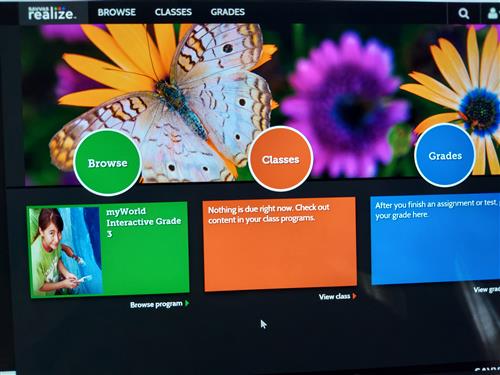
Browse Program: Go here to go to online textbook.
Classes: To see all assignments.
Grades: To see grades for assignments.

